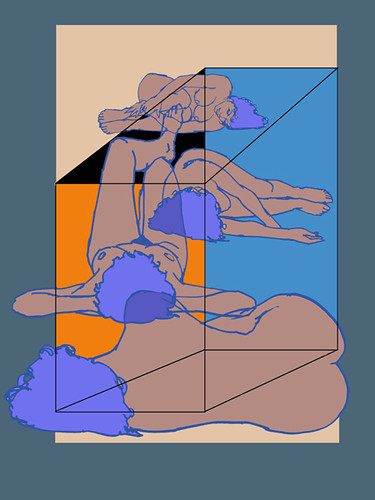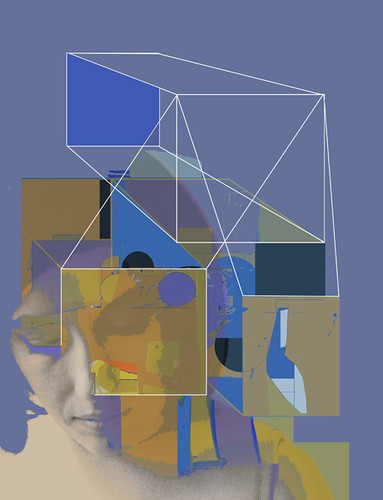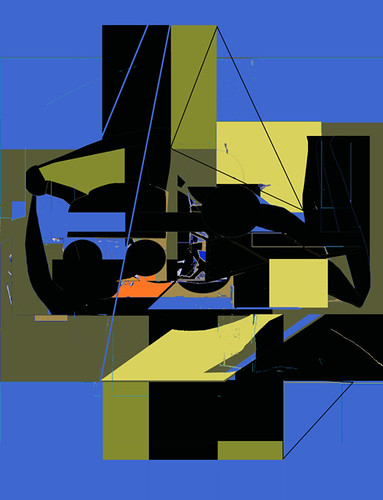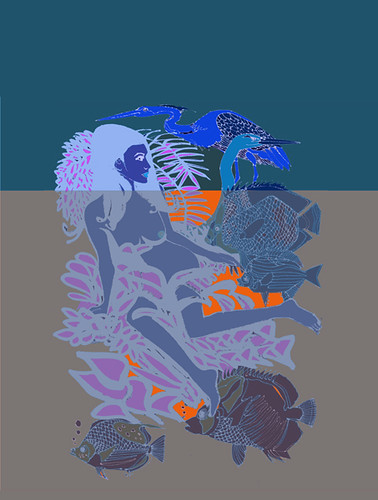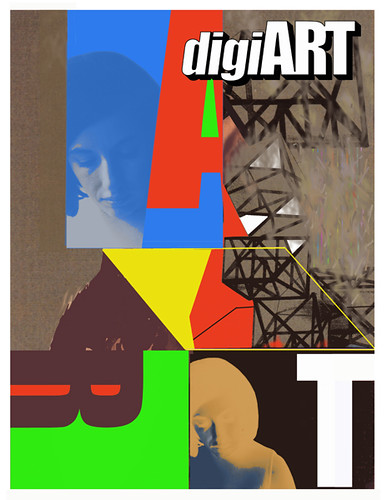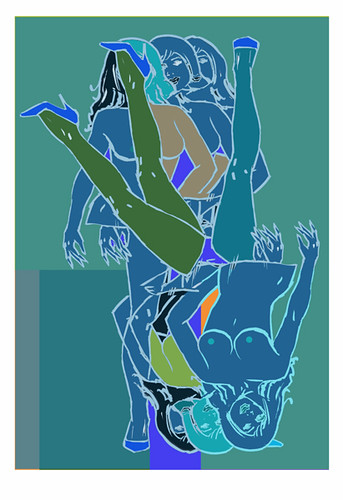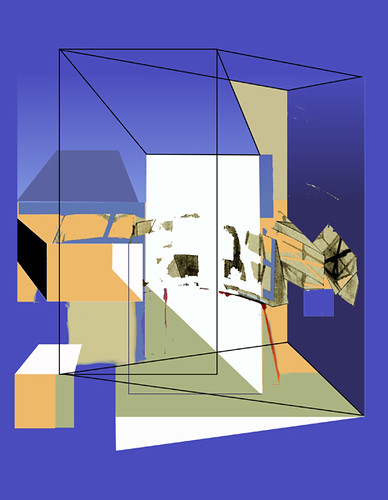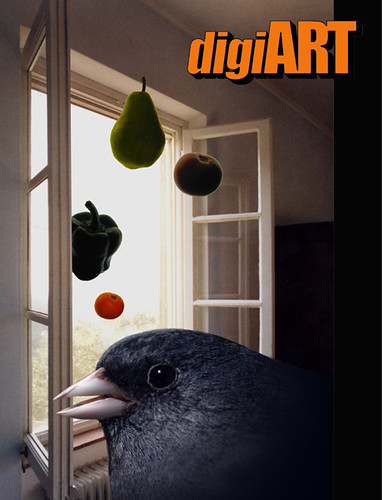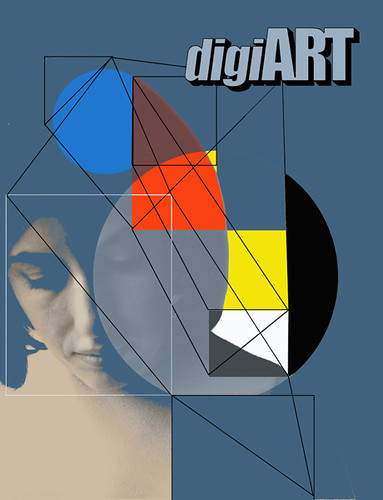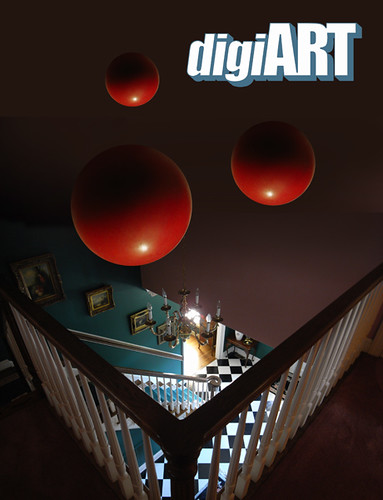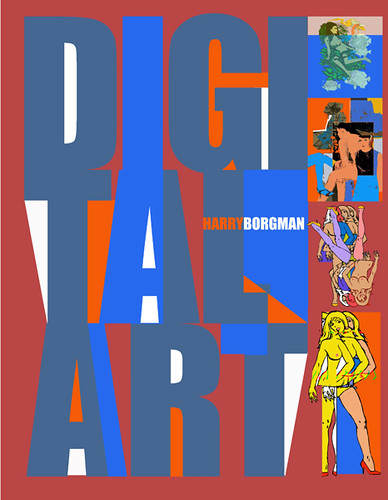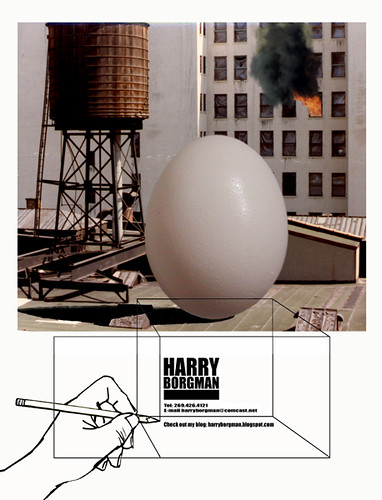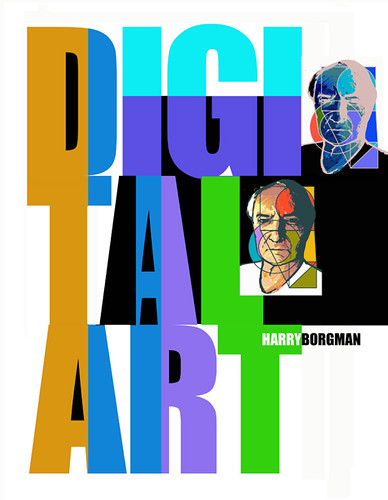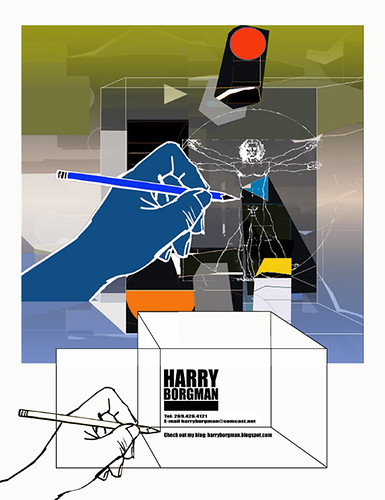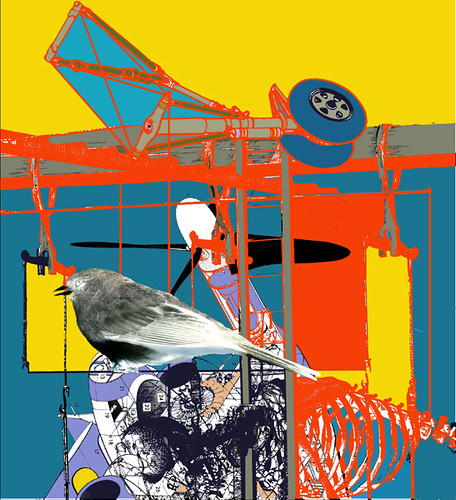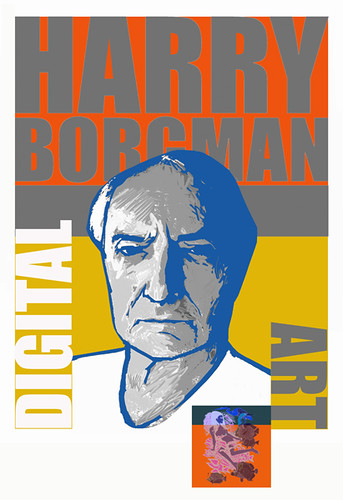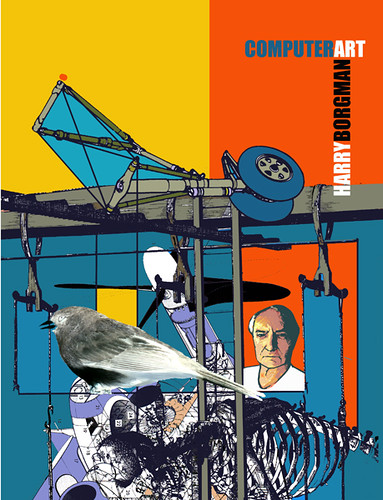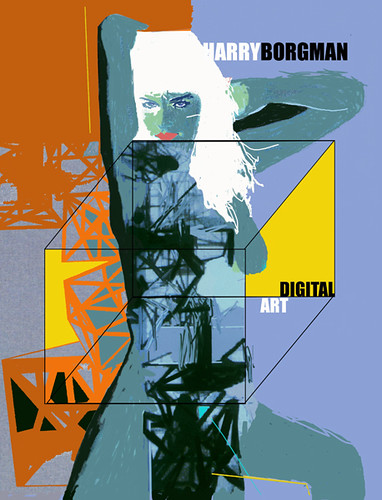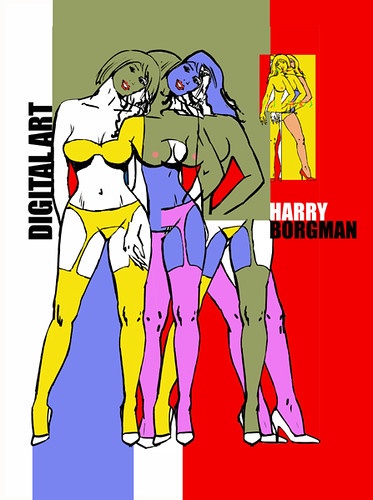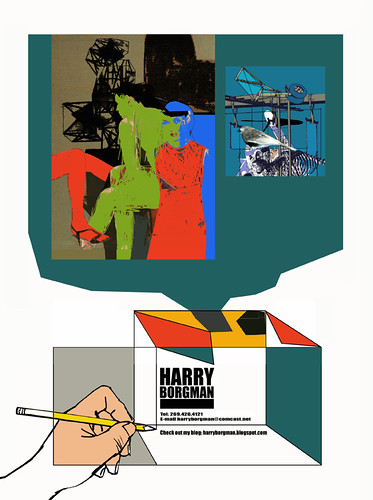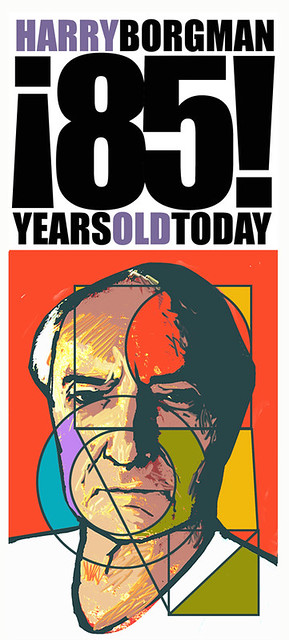
Sunday, June 23, 2013
Saturday, June 22, 2013
Thursday, June 20, 2013
A Sketch of Gloria
Here is a breakdown of how to create a portrait on the computer. My girlfriend Gloria makes a fine model. You can also use photographs from magazines for reference material for your basic sketch.
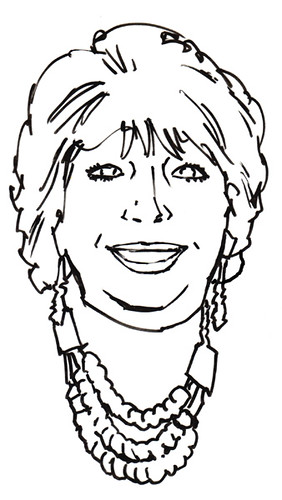 I usually start by doing a brush drawing in ink on illustration board or paper which is then scanned into the computer at 300 dpi.
I usually start by doing a brush drawing in ink on illustration board or paper which is then scanned into the computer at 300 dpi.
 Then I add flat colors to the image after opening it up in Photoshop Elements 3. This is about how far I render when coloring my cartoons and comic strips.
Then I add flat colors to the image after opening it up in Photoshop Elements 3. This is about how far I render when coloring my cartoons and comic strips.
 Next I add highlights and some additional colors using the brush tool.
Next I add highlights and some additional colors using the brush tool.
 With the smudge tool I blend and soften some of the colors, finishing the rendering to my satisfaction. I could have gone further and made a much tighter rendering, but carrying it to this level is fine to demonstrate my working method on the computer. It helps to have experience using traditional painting mediums, so try to familiarize yourself by doing some painting and color sketches in watercolors and gouache. You can help yourself by finding a school or artist that offers painting classes.
With the smudge tool I blend and soften some of the colors, finishing the rendering to my satisfaction. I could have gone further and made a much tighter rendering, but carrying it to this level is fine to demonstrate my working method on the computer. It helps to have experience using traditional painting mediums, so try to familiarize yourself by doing some painting and color sketches in watercolors and gouache. You can help yourself by finding a school or artist that offers painting classes.
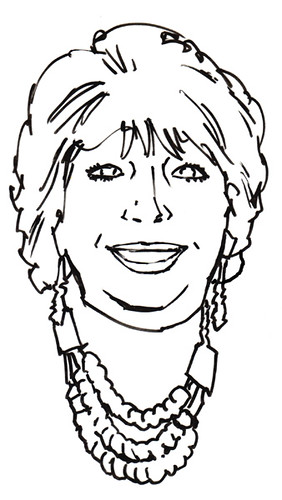 I usually start by doing a brush drawing in ink on illustration board or paper which is then scanned into the computer at 300 dpi.
I usually start by doing a brush drawing in ink on illustration board or paper which is then scanned into the computer at 300 dpi.
 Then I add flat colors to the image after opening it up in Photoshop Elements 3. This is about how far I render when coloring my cartoons and comic strips.
Then I add flat colors to the image after opening it up in Photoshop Elements 3. This is about how far I render when coloring my cartoons and comic strips.
 Next I add highlights and some additional colors using the brush tool.
Next I add highlights and some additional colors using the brush tool.
 With the smudge tool I blend and soften some of the colors, finishing the rendering to my satisfaction. I could have gone further and made a much tighter rendering, but carrying it to this level is fine to demonstrate my working method on the computer. It helps to have experience using traditional painting mediums, so try to familiarize yourself by doing some painting and color sketches in watercolors and gouache. You can help yourself by finding a school or artist that offers painting classes.
With the smudge tool I blend and soften some of the colors, finishing the rendering to my satisfaction. I could have gone further and made a much tighter rendering, but carrying it to this level is fine to demonstrate my working method on the computer. It helps to have experience using traditional painting mediums, so try to familiarize yourself by doing some painting and color sketches in watercolors and gouache. You can help yourself by finding a school or artist that offers painting classes.
Wednesday, June 19, 2013
More color and design variations on Relaxed Ladies
Tuesday, June 18, 2013
Figure study
I did a line drawing of a figure, then overlapped multiple images to which I added various colors, creating an interesting design image. The second image is a negative version.
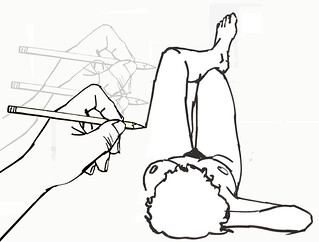
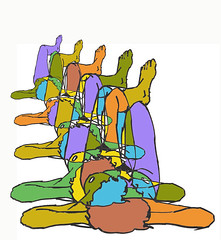
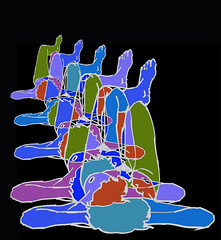 Doing studies like these are relatively simple to create on the computer, much easier than using traditional painting methods.
Doing studies like these are relatively simple to create on the computer, much easier than using traditional painting methods.
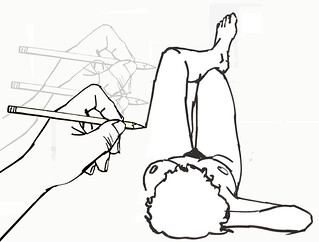
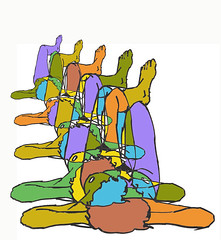
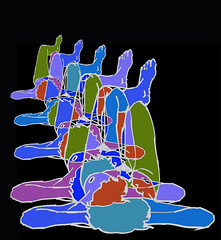 Doing studies like these are relatively simple to create on the computer, much easier than using traditional painting methods.
Doing studies like these are relatively simple to create on the computer, much easier than using traditional painting methods.
Saturday, June 15, 2013
Some design and color variations on Relaxed Ladies
The basic image was created on the computer by scanning in four ink line drawing of figures. The color variations were then worked out creating these five images. It's an interesting way to experiment on the computer and creating negative versions can be surprisingly interesting as in image 2.
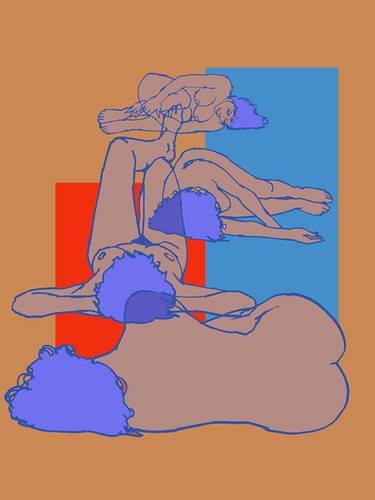

 I like this version very much.
I like this version very much.

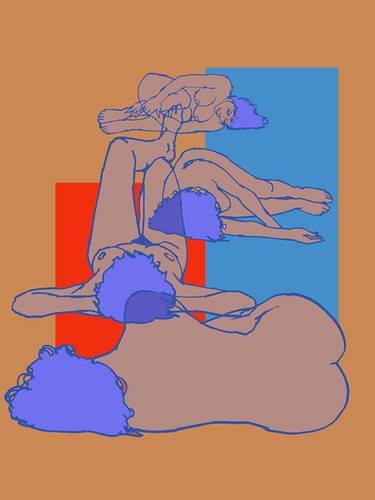

 I like this version very much.
I like this version very much.

Friday, June 14, 2013
New color and design studies
Thursday, June 13, 2013
New experimental images
Wednesday, June 12, 2013
Four new brochure cover designs
Tuesday, June 11, 2013
More Brochure cover designs
Monday, June 10, 2013
Promotion brochure covers and a poster design
Sunday, June 9, 2013
More design experiments
Saturday, June 8, 2013
Three new promotion brochure covers
I'm working on a new series of promotion brochures to send out to potential clients. These images were all created on my Mac computer using Photoshop Elements 3. It's a lot of fun experimenting with various images, I never seem to tire of it so you'll be seeing a lot of digital experiments in future posts.
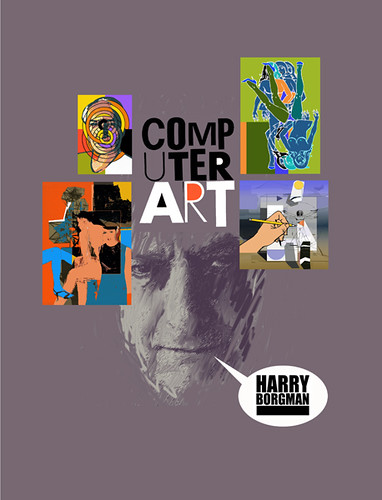
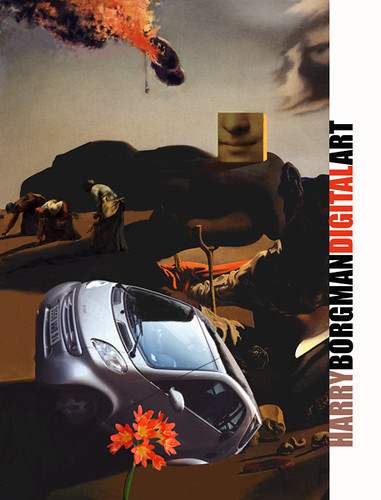
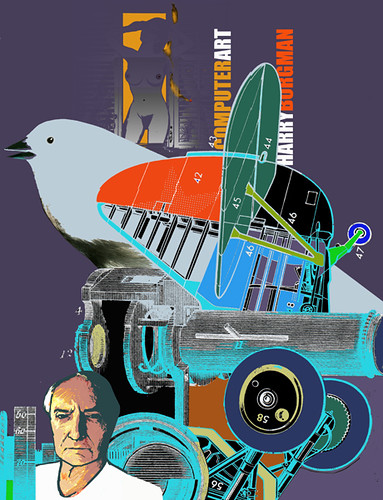
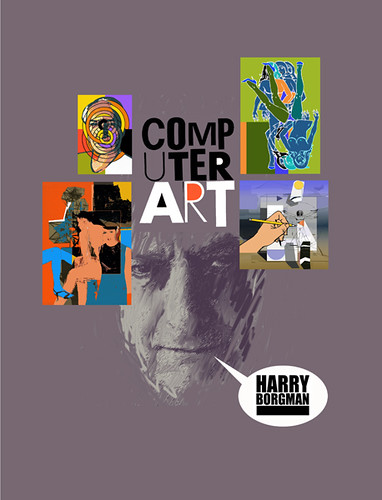
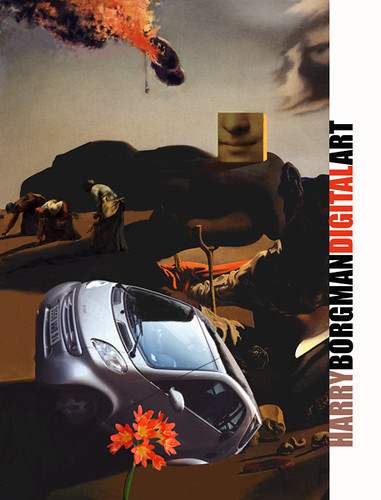
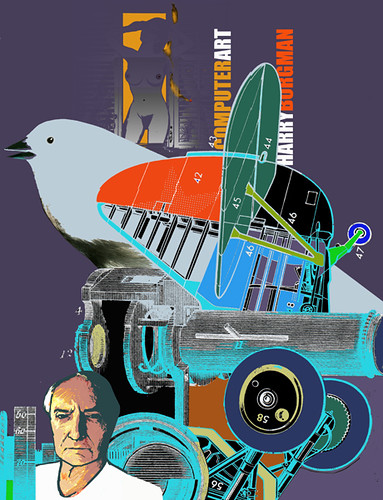
Friday, June 7, 2013
Subscribe to:
Comments (Atom)